ARTIFICIAL INTELLIGENCE
Natural OS
MISSION STATEMENT
Help smartphone users complete their intended task without distraction.
CLASS
Artificial Intelligence & Chatbots
DURATION
14 Weeks
ROLE
Interaction Designer
Artificial Intelligence & Chatbots
14 Weeks
Interaction Designer
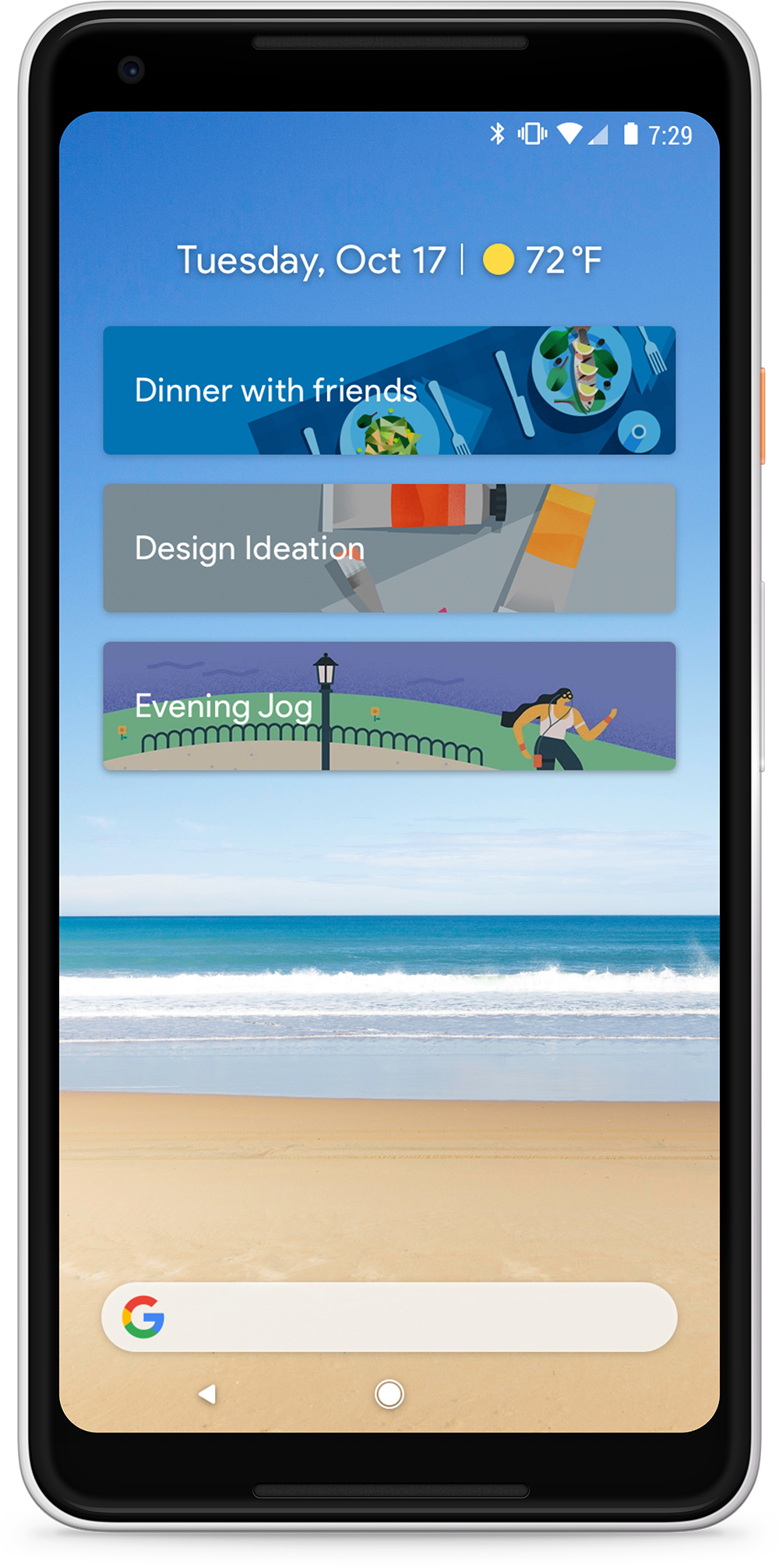
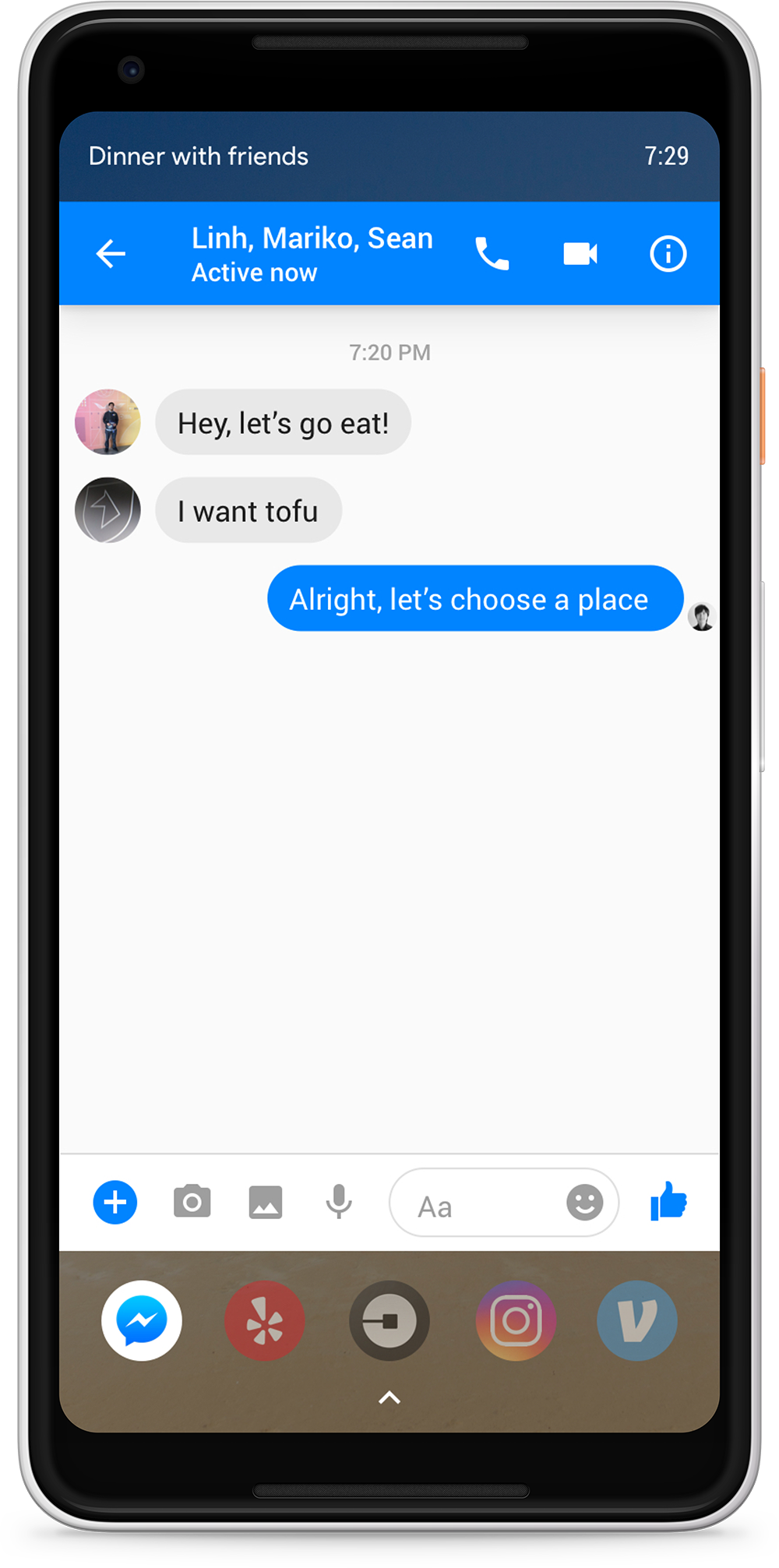
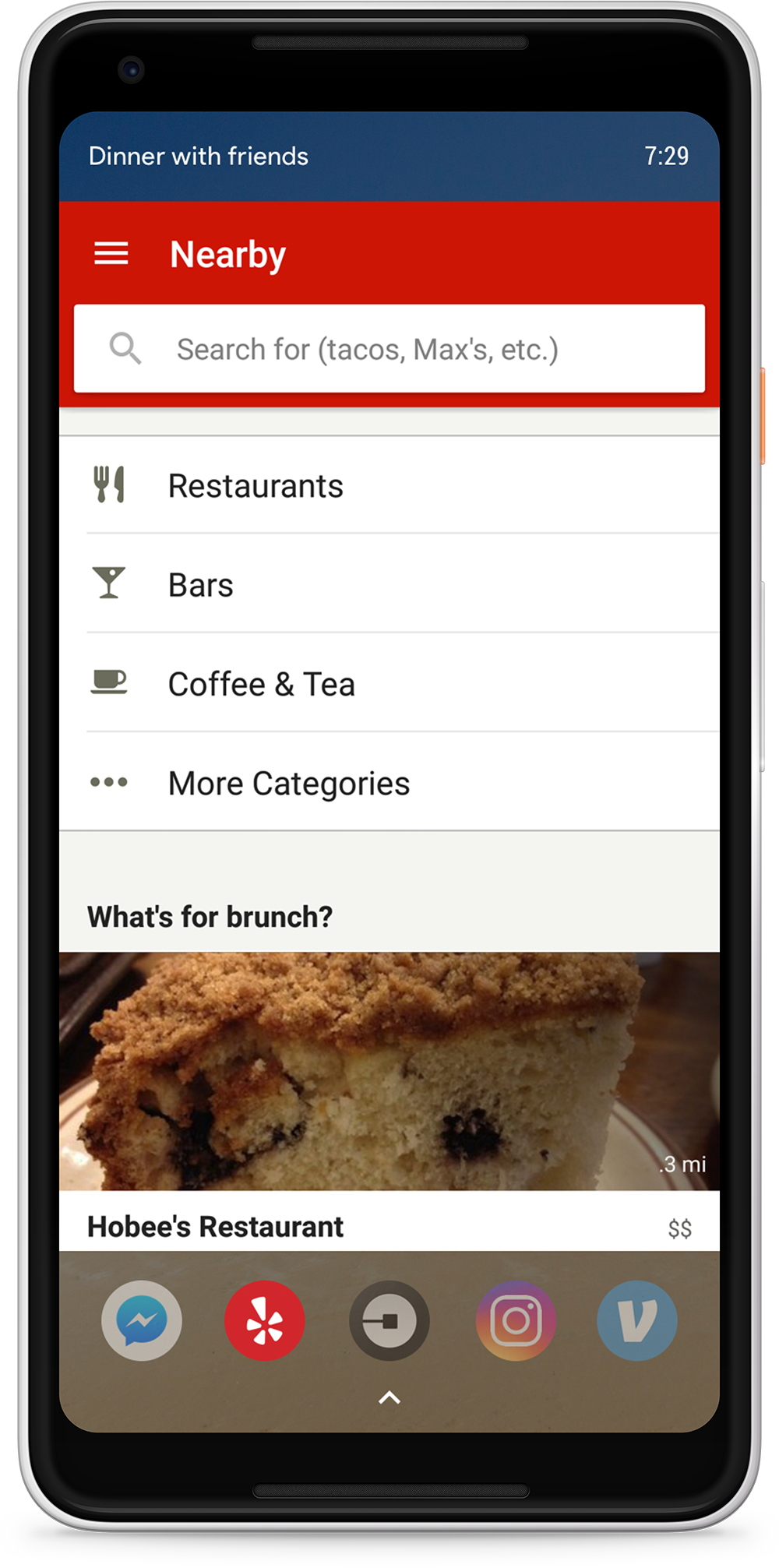
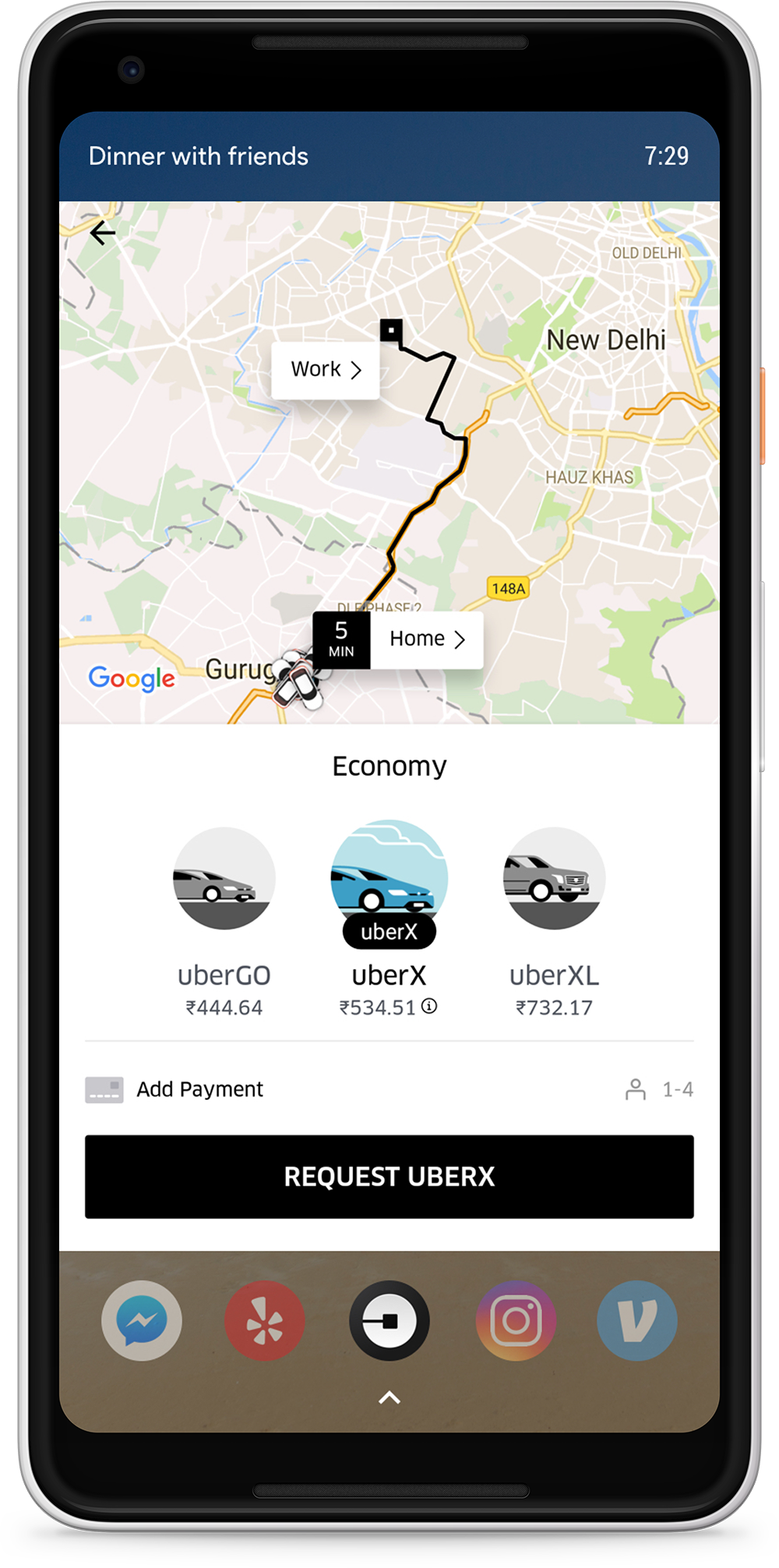
If we take a look at our phone, our home screen is filled with dozens of apps. Some of them are on multiples pages and some of them are hidden deep within folders. All of the apps on our phone are screaming for attention due to their affordance which can be very distracting and reduce productivity.
In an AI first world, computers should adapt to how people live their lives. The wall of apps on our phone shouldn’t dictate what we should do. Before unlocking our phone, we have a specific goal in mind that we want to accomplish.
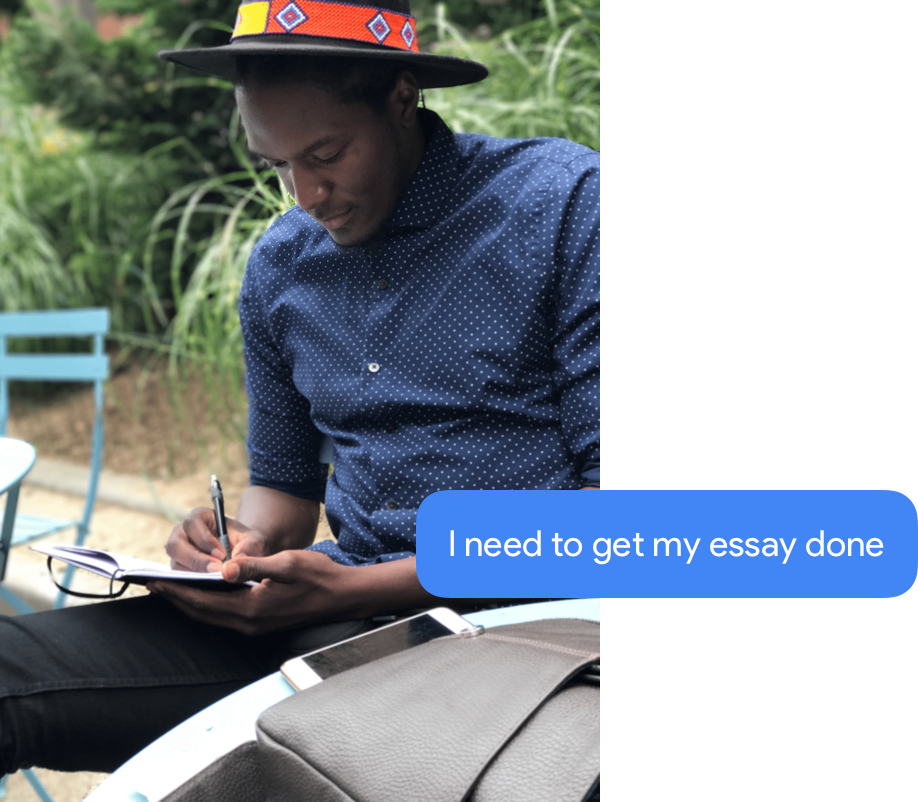

Users are constantly checking their phone to find something to do. In a way, the phone is like a refrigerator in that we’re always checking it for something new. We’re constantly digging through apps for new content.
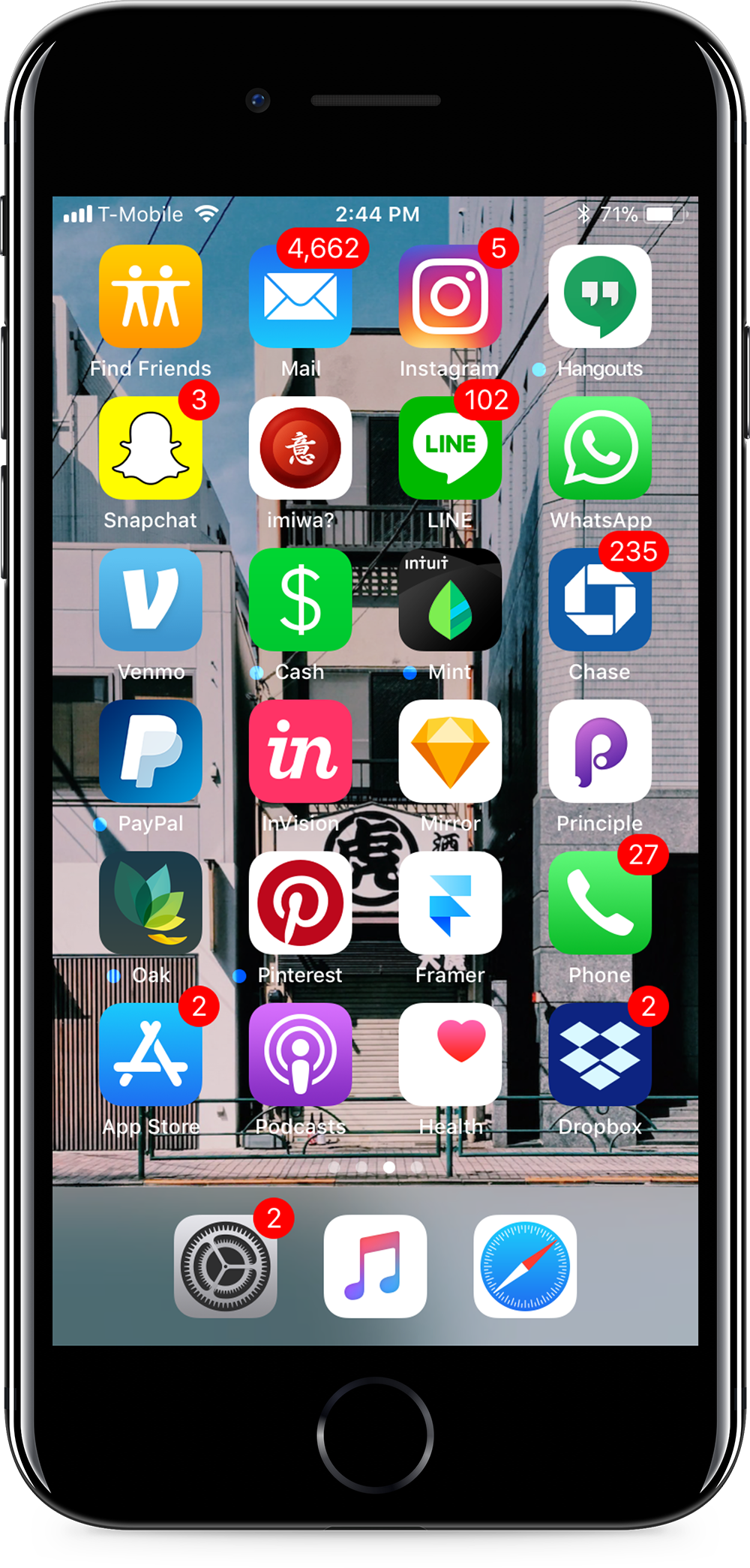
Finding an exact app when you need it the most is a tedious process.
How do you find the exact right app? Is it in a folder or on a different page?
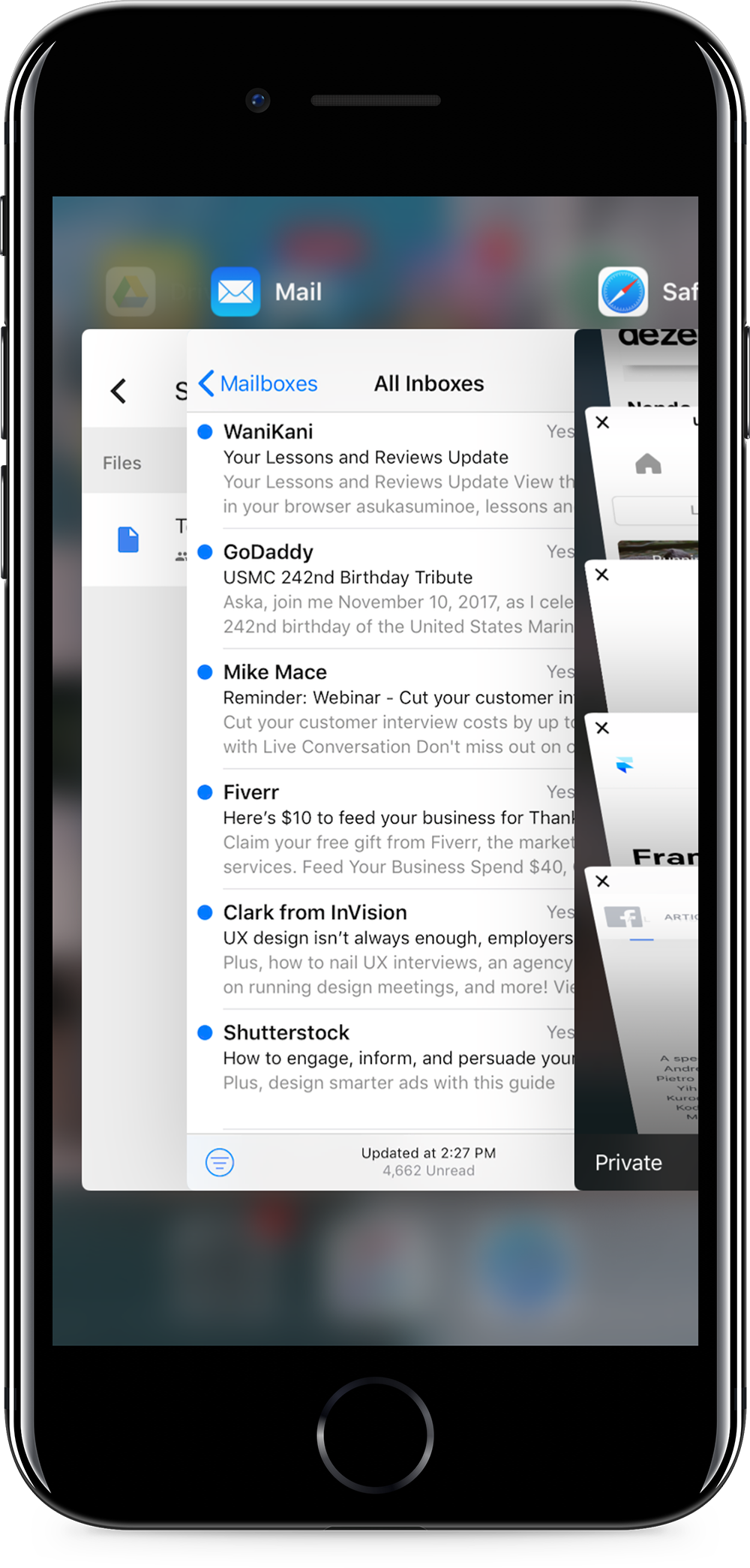
Switching between multiple apps is required to get a task done.
How can apps link with each other in a way that makes sense to the current task at hand?
When I talked to users, finding an app when they needed it most was an issue. Users generally had 2-3 pages of apps; most they rarely use. I decided to ask people what apps they mostly used at certain parts of the day.
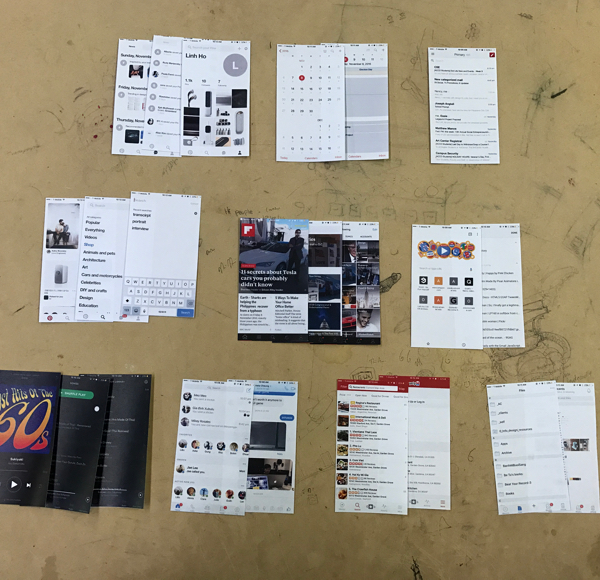
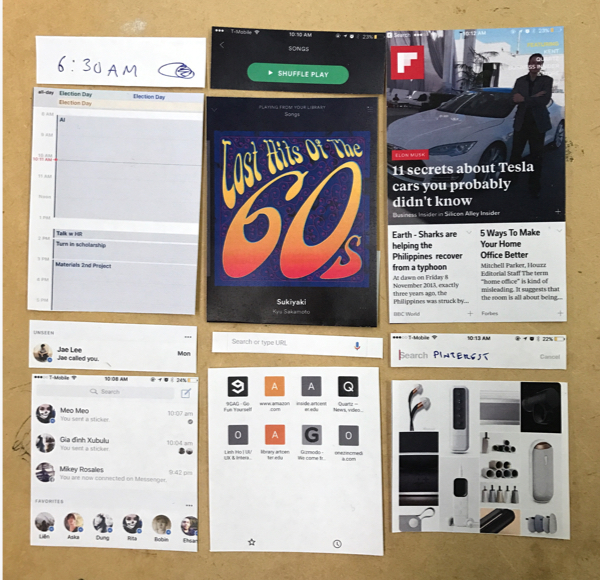

We can reduce the number of apps shown to the user by showing the apps that they frequently use at a specific time and place. We can furthermore simplify the selection by showcasing specific pages or sections from the app because there were cases when only 1 page of an app would be full utilized by users.


Users mentioned that rather than just showing a selection of apps they often used at the time and place they should be curated in a way that made sense. It was also not different from iOS’s app suggestion feature.
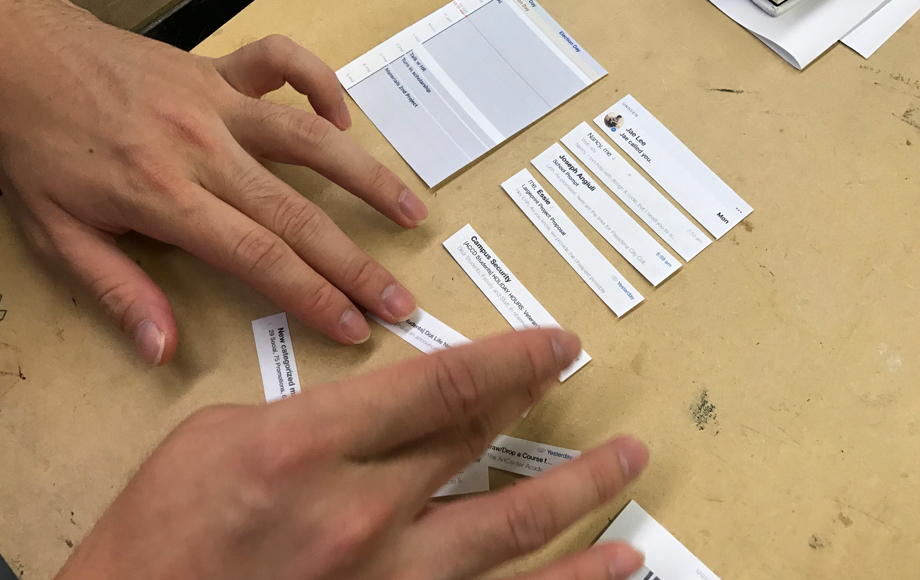
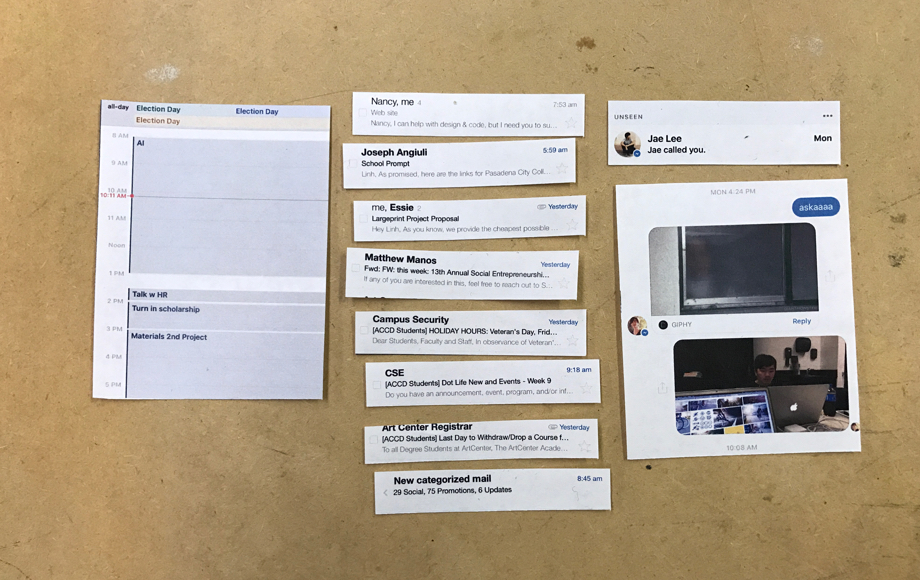
Opening apps randomly from your phone isn’t natural. You have tasks in mind before you unlock your phone and they involve the use of a selection of apps that contribute to that task.
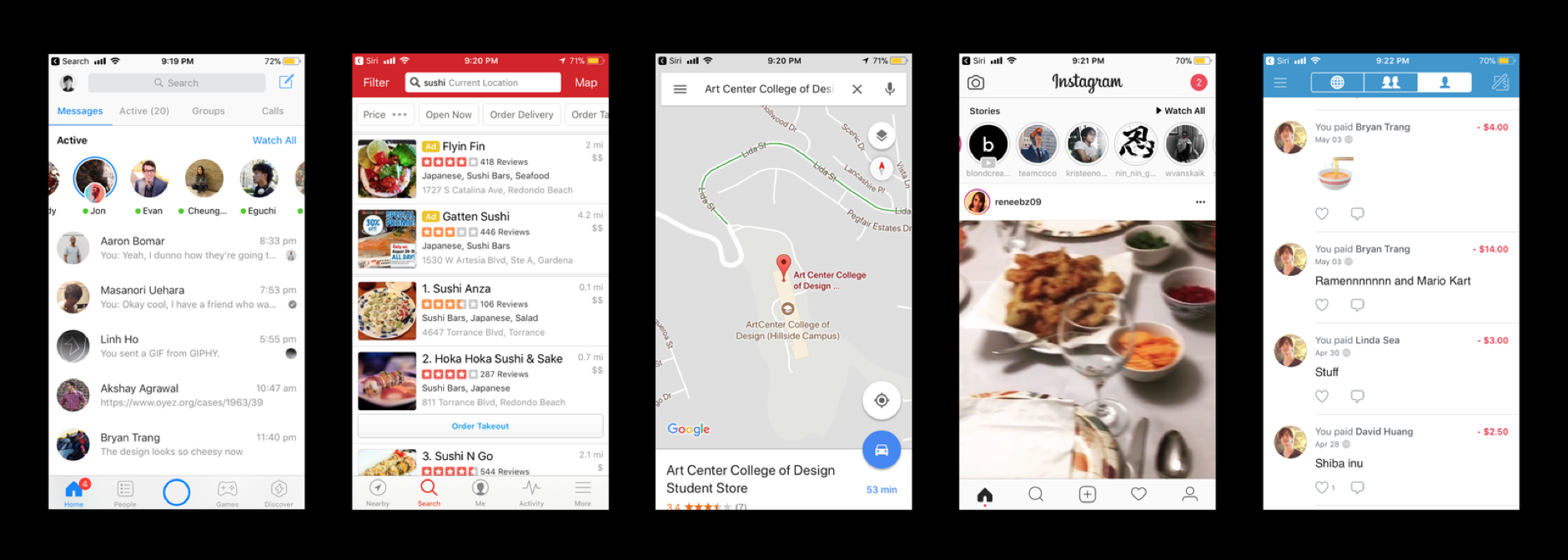
The kind of stories shown depend on the time of day and location. These stories reflected the user’s need of using specific apps at specific parts of the day and their habits of using only parts of an app.

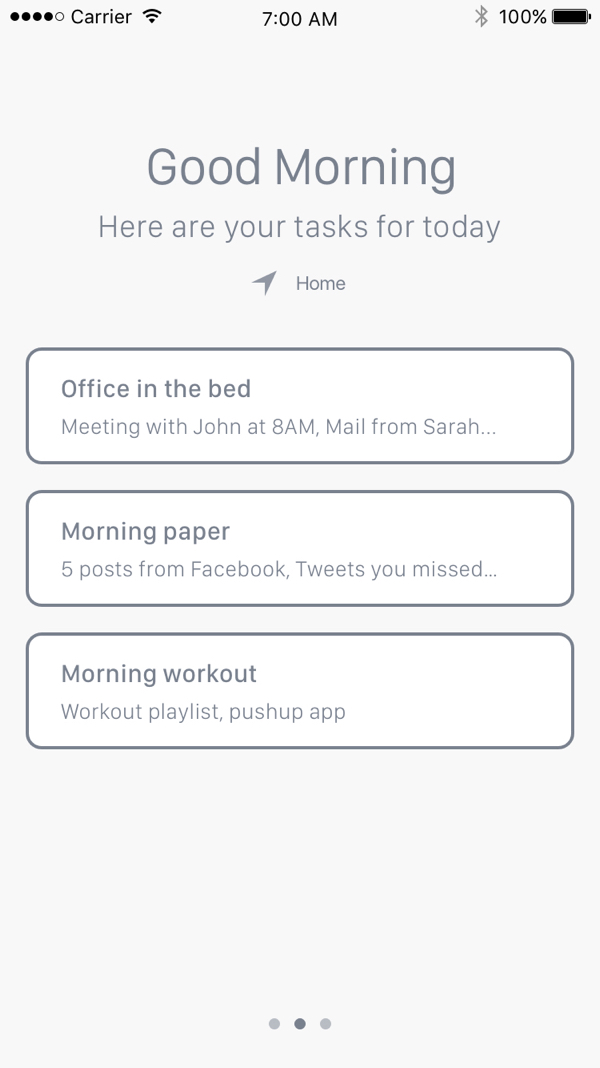
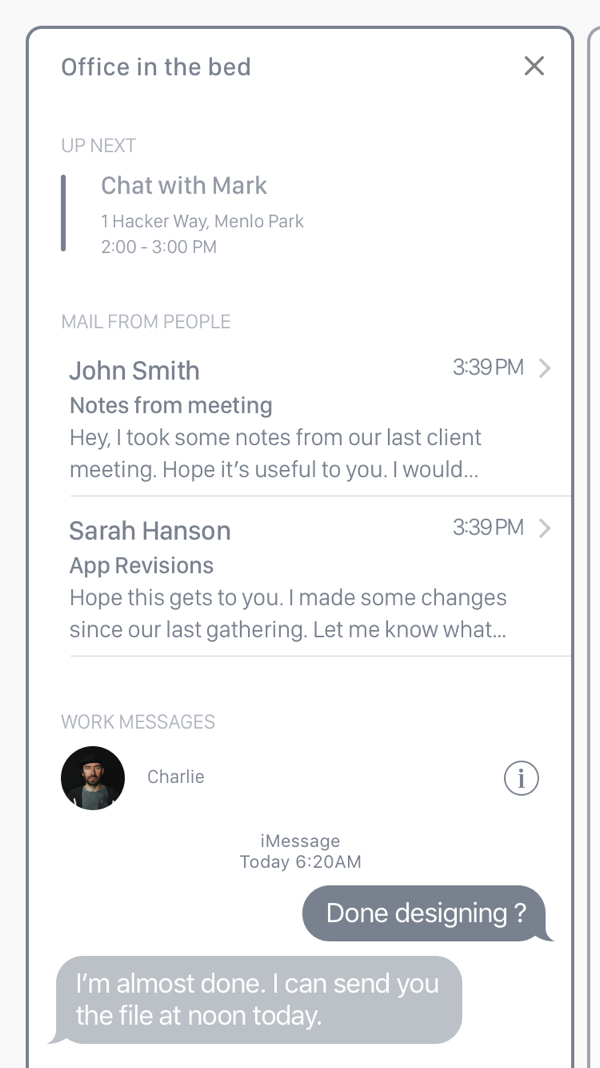
Feedback from usertesting
I decided to do an experiment on my phone and several other friends’ phones which involved hiding all the apps on my phone. If I needed an app, I would search it using the spotlight feature on iOS. I wanted to understand if the phone was still usable without the wall of apps.
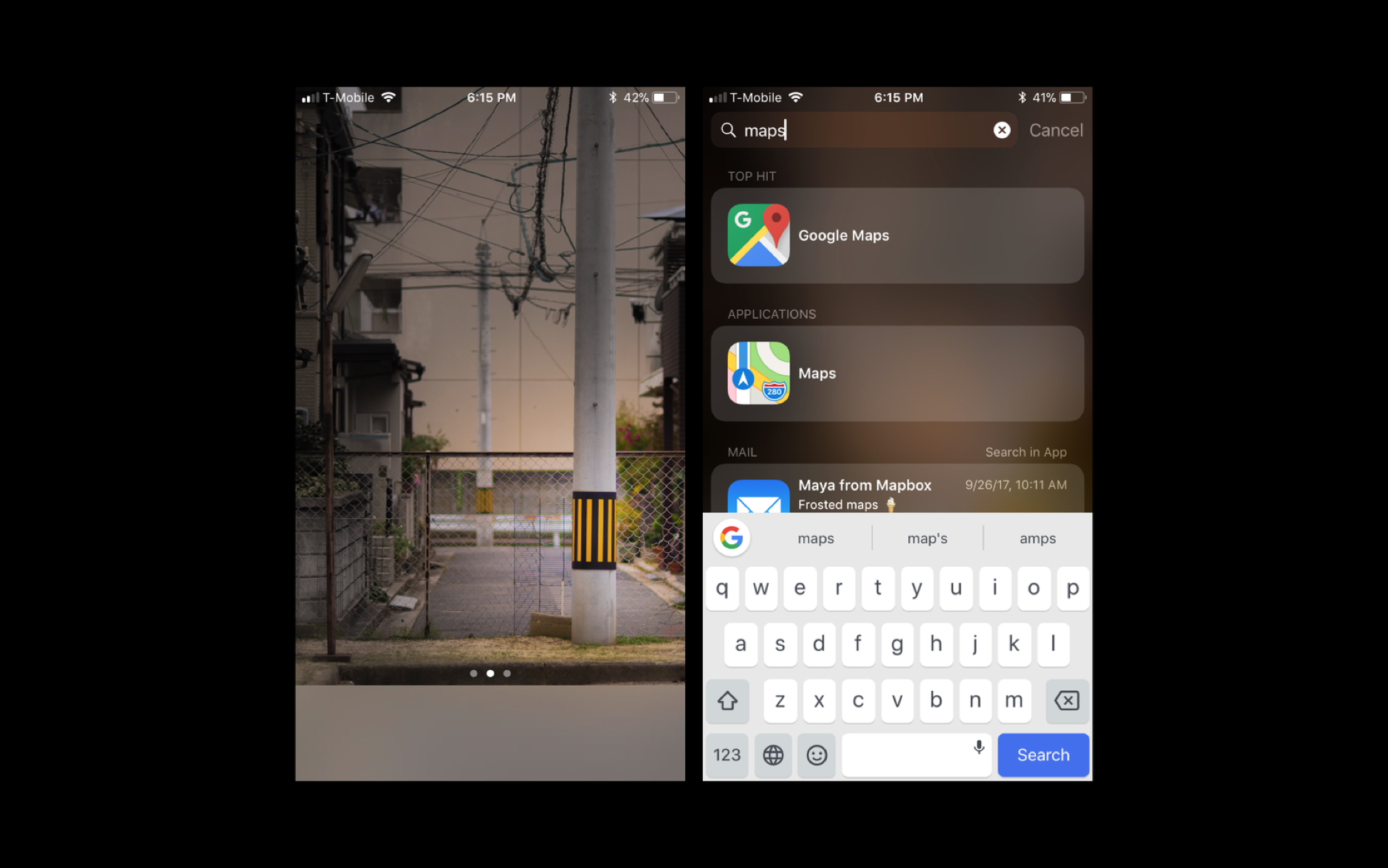
I noticed several things:
Downsides:
Searching was tedious in quick situations like rushing to work in the morning. I realized this was when the stories could come into play. The use of stories became a lot more relevant.
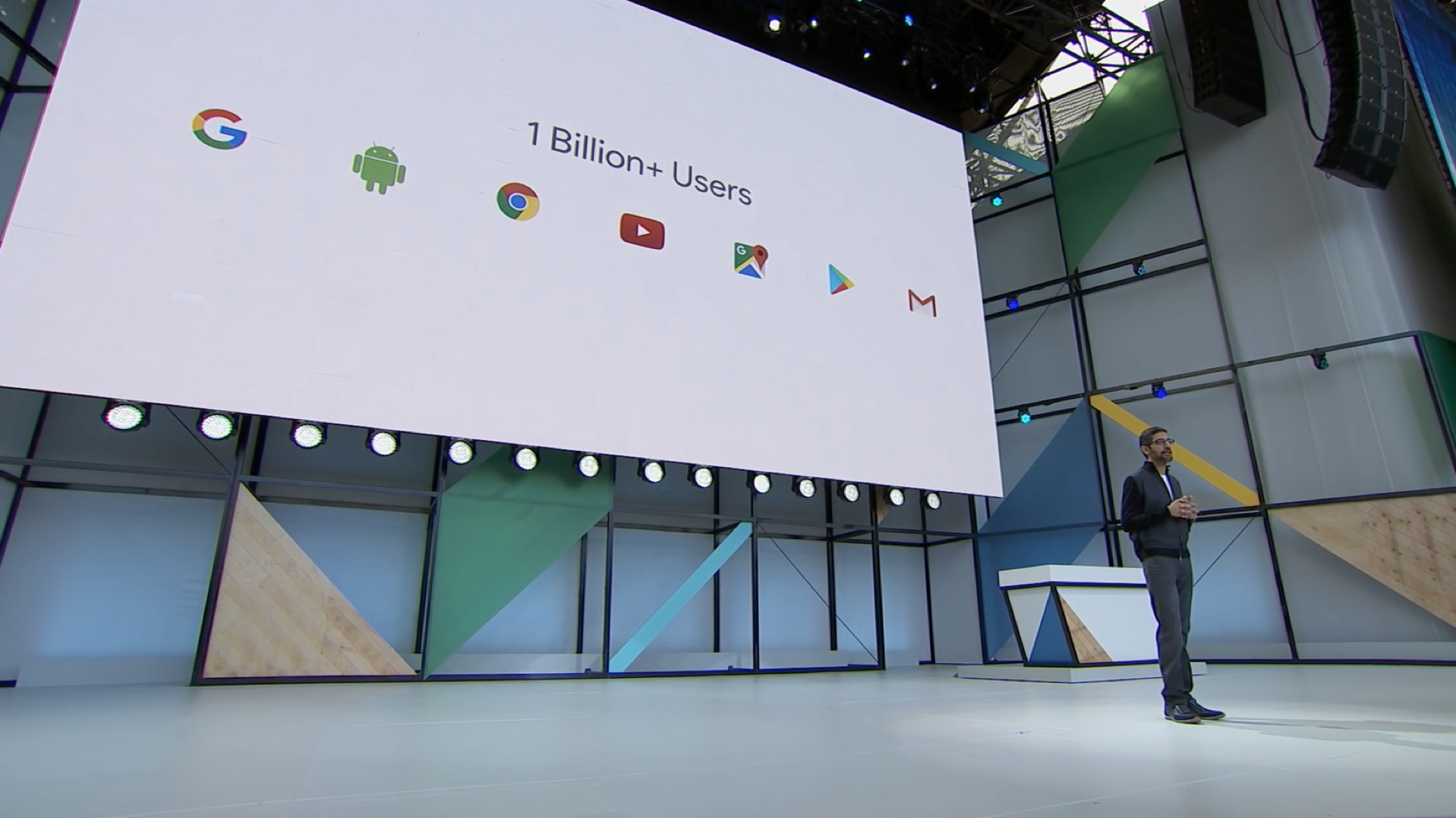
For a more accurate understanding of the user’s habits, I believed that switching to the Android ecosystem would benefit the project. Our Gmail account is connected to a wide array of Google products which allows Google to know our daily habits. More importantly, if we’re using search as the forefront of the OS, we need the strongest search engine in the world.
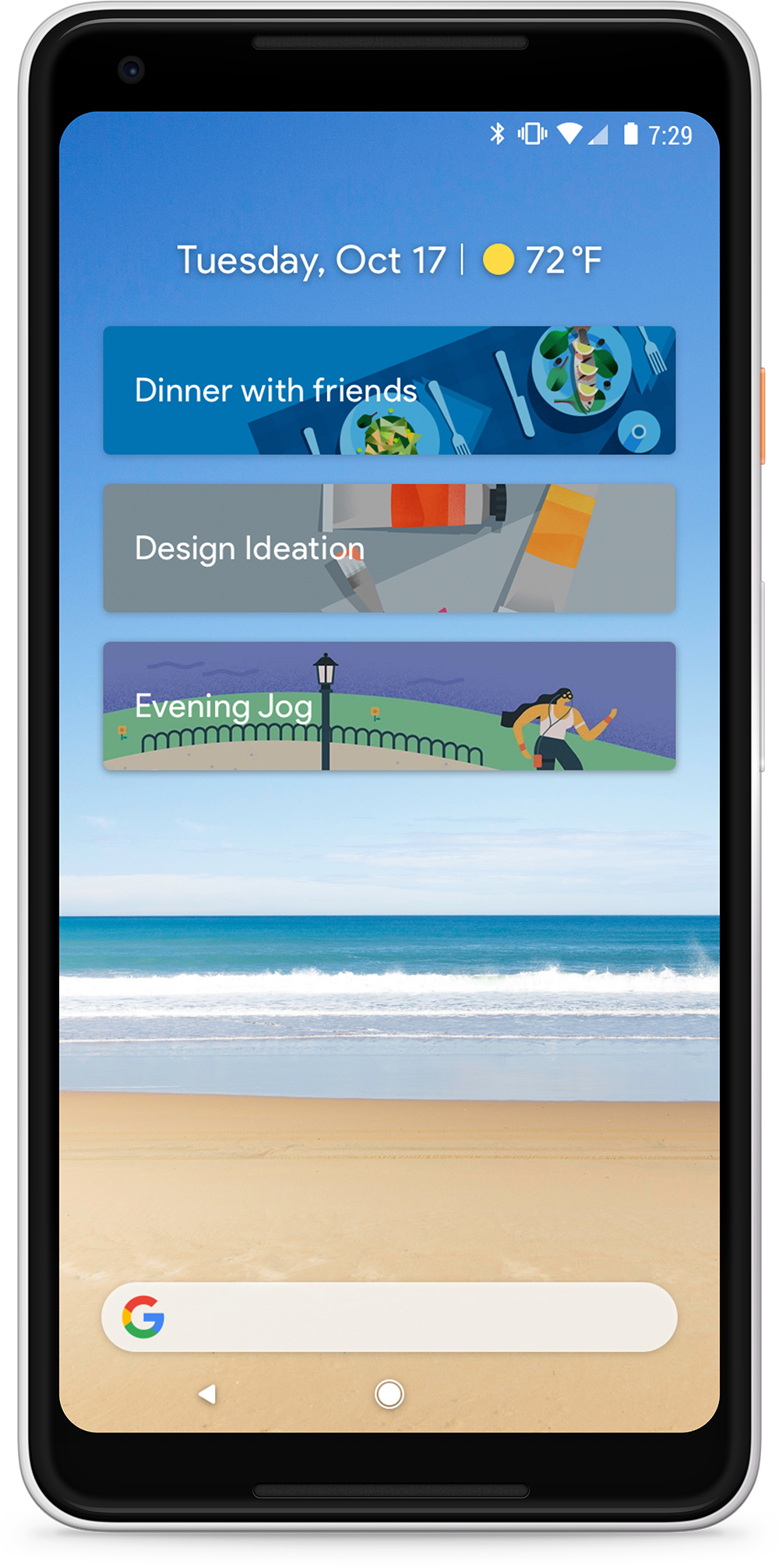
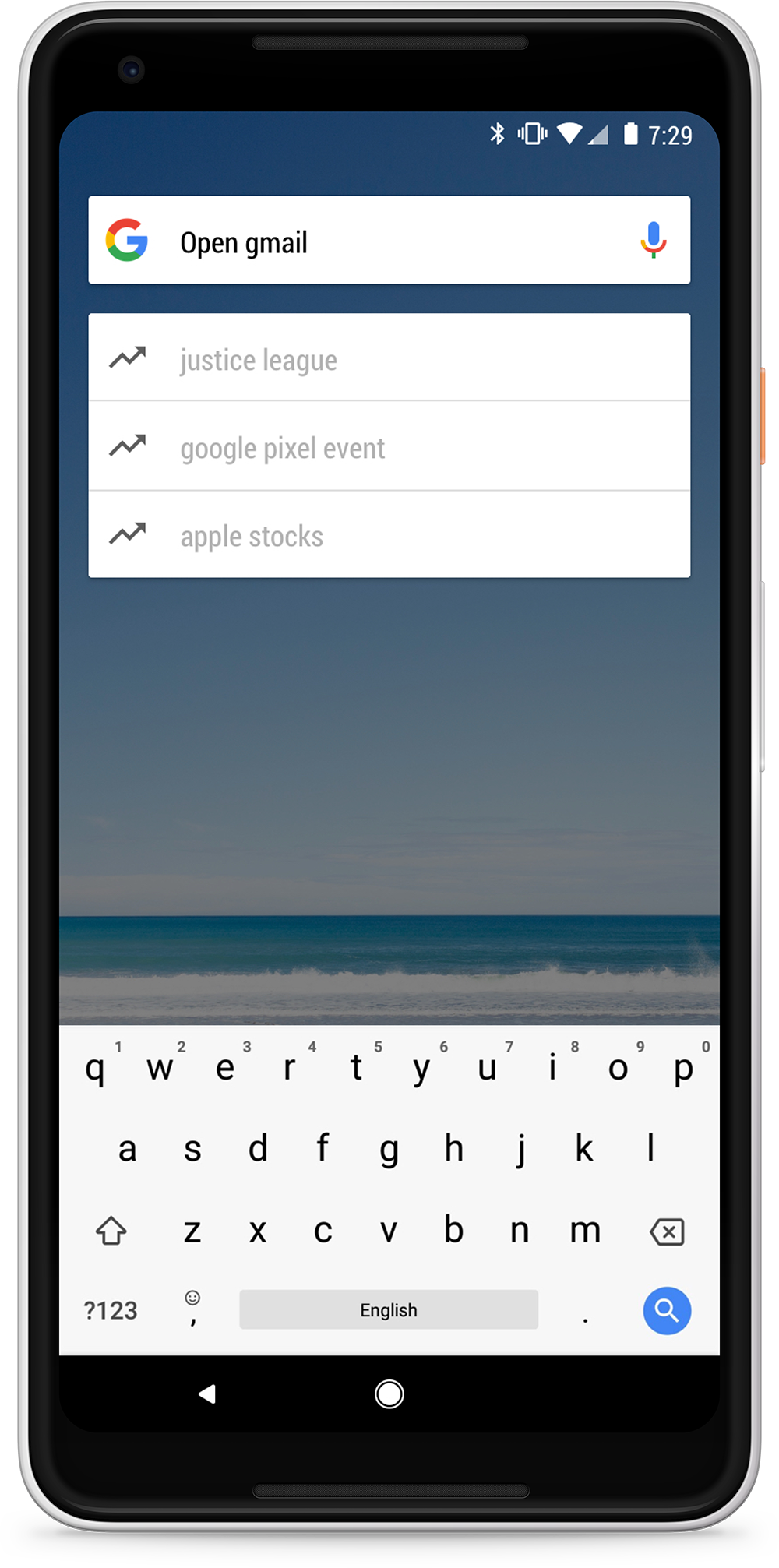
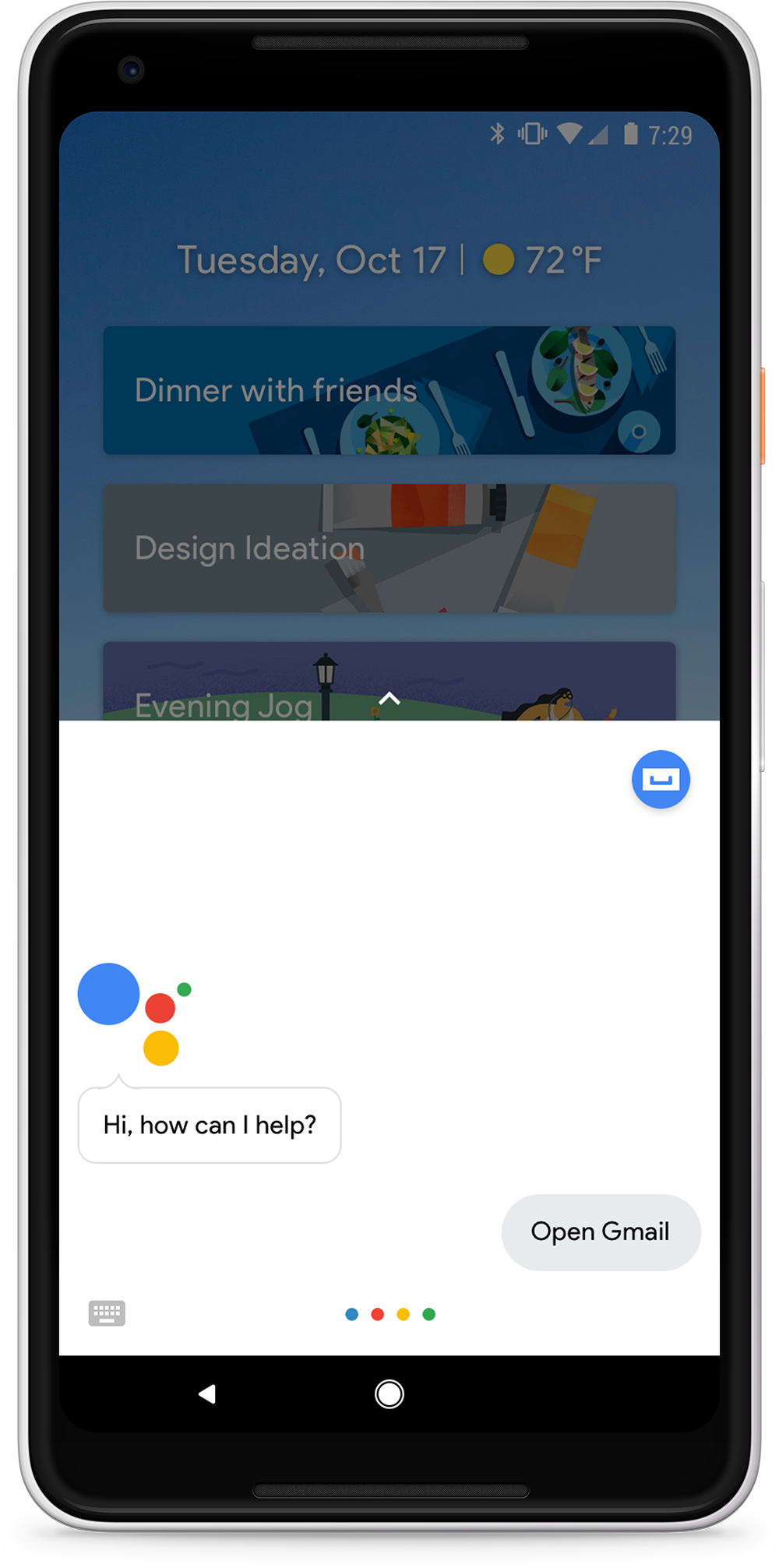
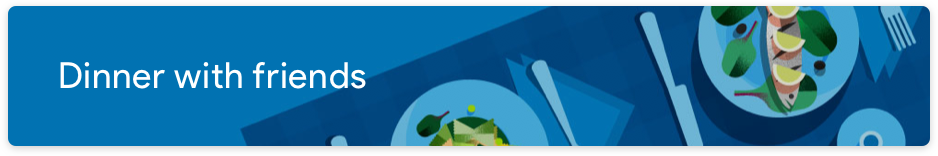
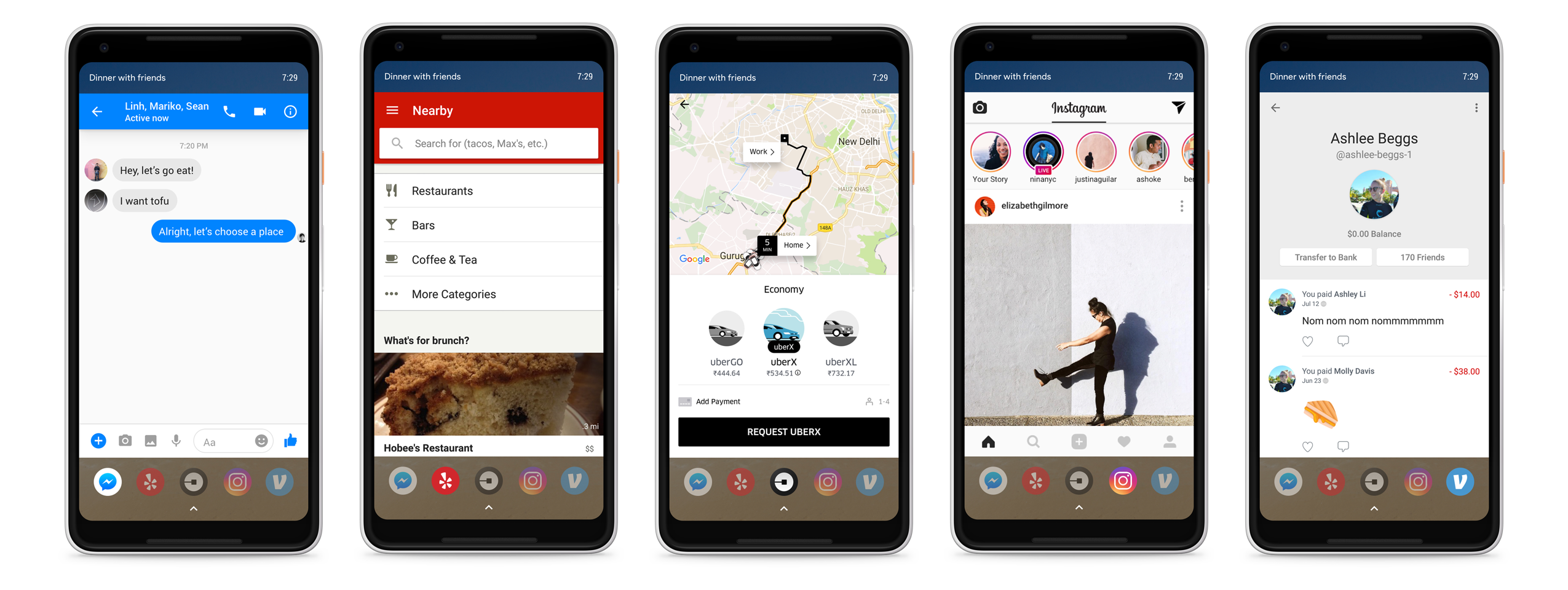
Users were not used to consuming app content in sections. Futhermore, stacking sections together caused confusion because users thought they were all part of an individual app. I decided to return back to fullscreen apps which users are more familiar with.
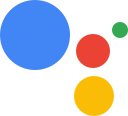

The user searches/launches an app through the Google search bar.
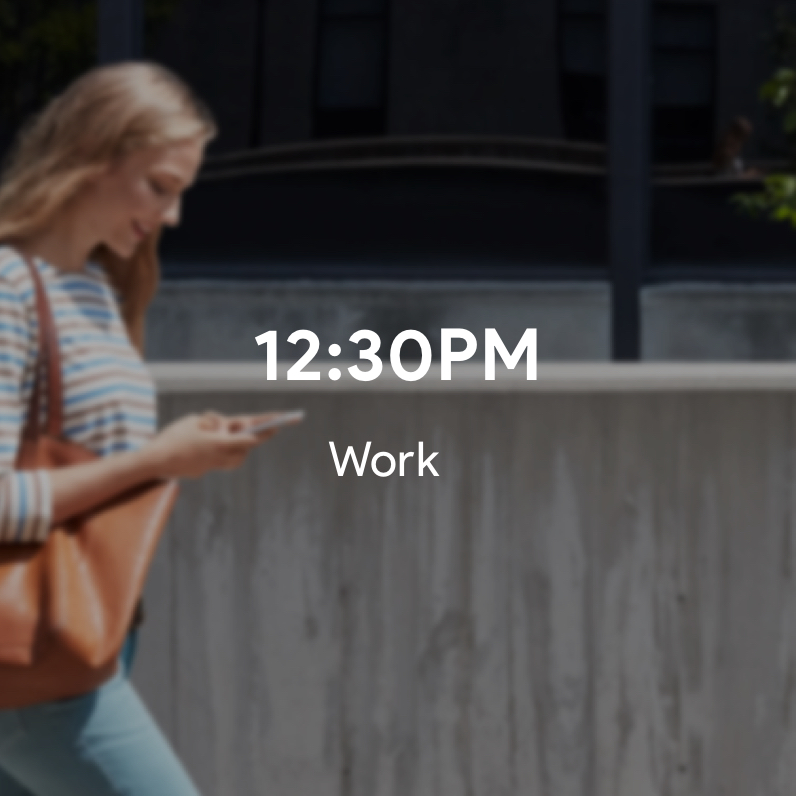
The user’s current location and time are recorded.
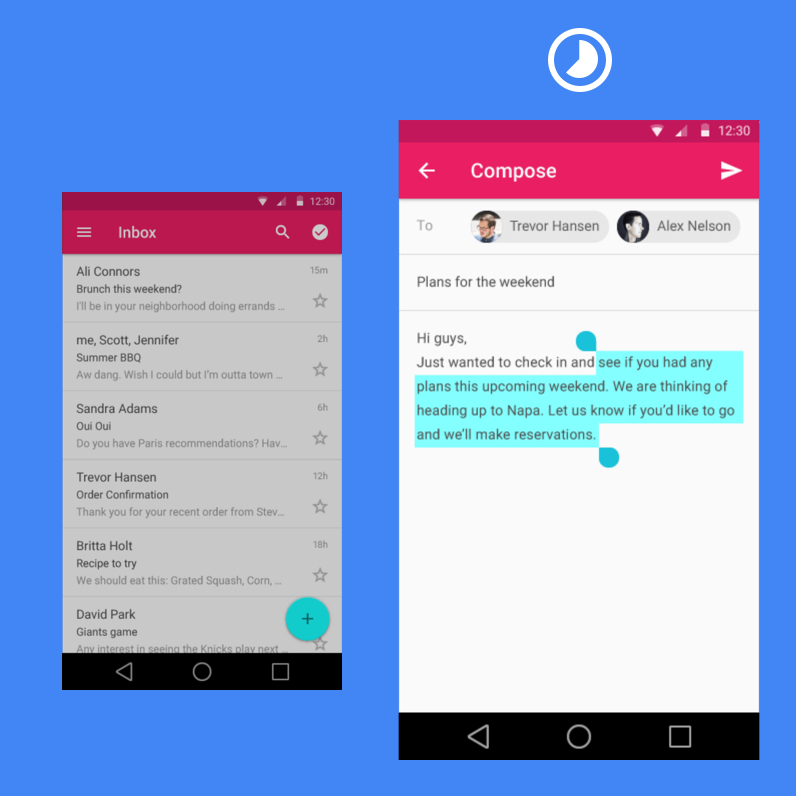
The time spent on the app is recorded to check its importance.

The next app opened is recorded to make a link between the last one.
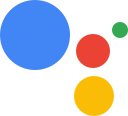
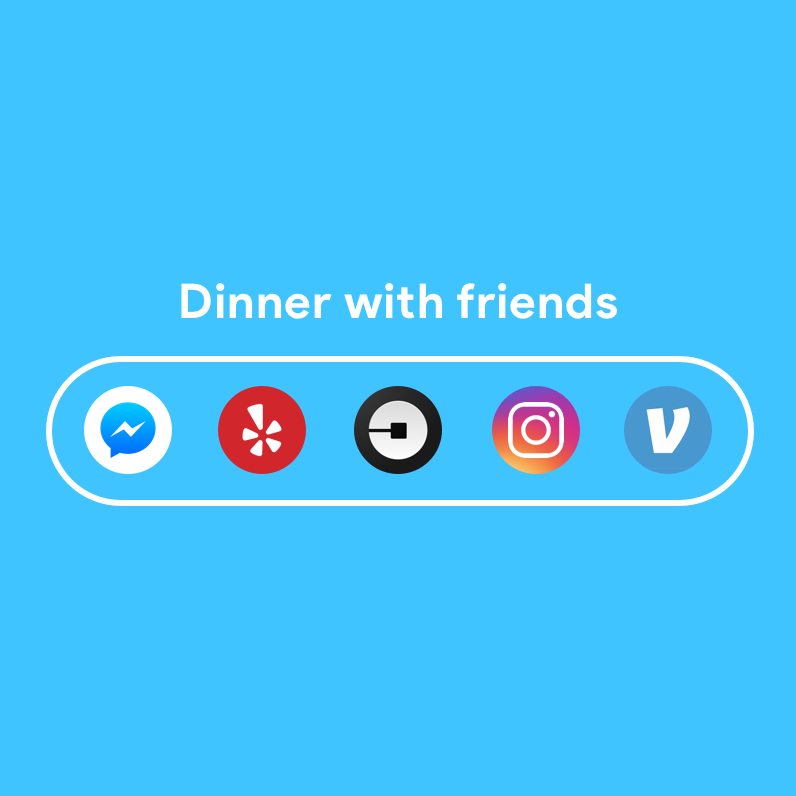
The AI finds a group of apps that have a relationship and identifies it as a scenario.
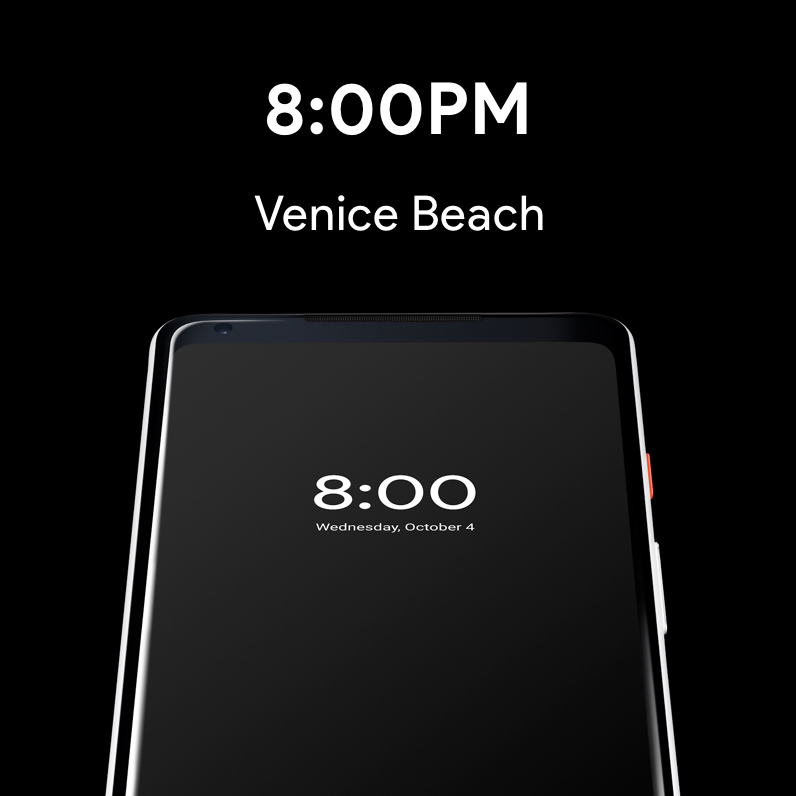
When the user picks up the phone, the AI prepares the right stories based on the current time/place.
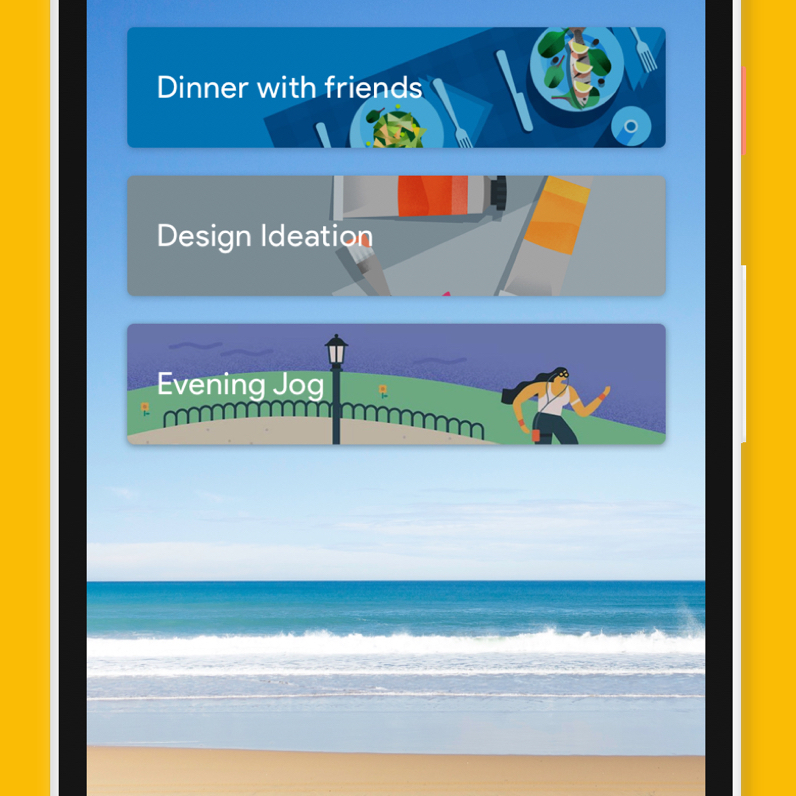
The user is presented with stories that are relevant to his or her current situation.
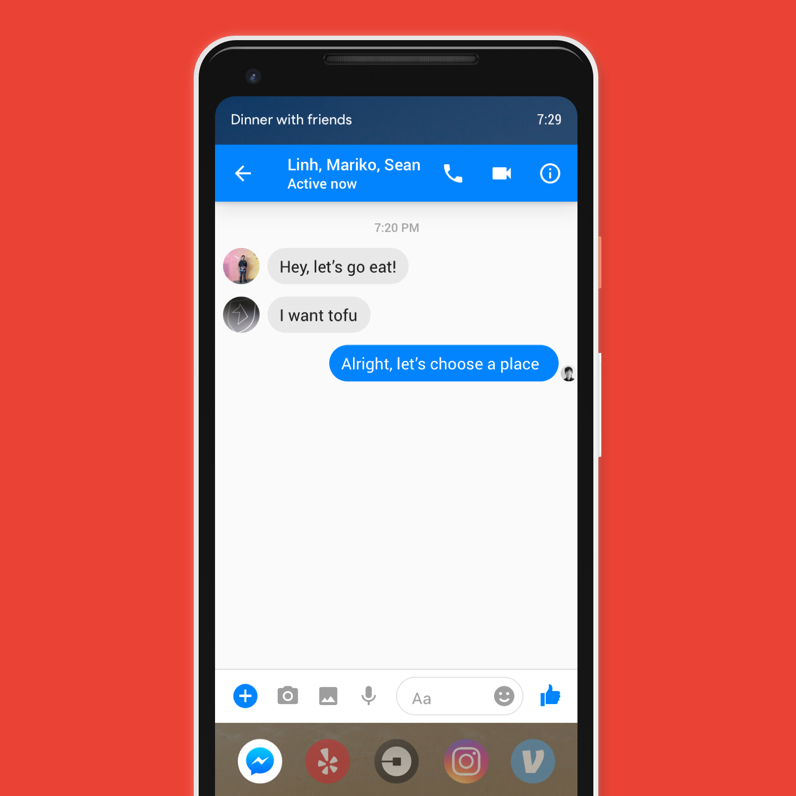
Each story will have a group of apps that will help accomplish the user’s task.
If users are going through entire stories, that confirms the accuracy of the AI algorithm. If users are spending less time on their phones, the phone is becoming less of a distraction to them.